Help Center
Shopping Assistant Guidance
STEP 1: Select Item
Method 1
Select items from Chinese e-commerce websites and copy the links of your desired products. Then paste the links in the search field on OrientDig.
Method 2
Use the product name to search on OrientDig and select from the results on Taobao, Tmall, and 1688.com.


Tips:
1. Search is available on Taobao, Tmall, JD, 1688, Yupoo, and Weidian.
2. If you are unable to search for items, try using our DIY Oders service.”

STEP 2 : Submit Order
You may
Choose item’s color, size, and quantity, then proceed to add to cart or checkout.
Or
Enter product details and complete your order (e.g. using a shopping agent service on platforms such as Yupoo, WeChat, or Dangdang

Tips:
1. Please note that restrictions may apply for international delivery.
2.Be aware of the potential risks associated with purchasing products on 1688. See OrientDig’ shopping agent notice for more information.
3.Also, keep in mind that most suppliers on 1688 have a minimum order requirement. Check the supplier’s minimum order quantity before placing your order.
STEP 3: Pay For Item(S)
Select a payment method and make payment for the item and Chinese local shipping fee.
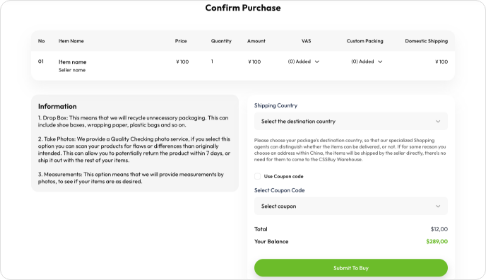
STEP 4: OrientDig Purchase
OrientDig agent team will reach out to the seller and purchase the items you have ordered.

Tips:
You can add a note during the purchase process to contact us for additional information. If necessary, we will reach out to you through email or message to request any missing information.
STEP 5: Inspection And Storage
Quality control will be conducted and the items will be stored in the warehouse. You can check the status of your item by visiting “My Account” and selecting “My Intl Order.”

Tips:
1.Once the item arrives at our warehouse, a thorough quality inspection will be conducted, including taking photos for your review. If any issues are found, we will notify you promptly.
2.Note that products purchased from 1688 have a different set of quality control standards.
STEP 6: Submit For Delivery
Go to ‘My warehouse’, select items, and submit for delivery. Then, enter your delivery information and choose the suggested delivery type.
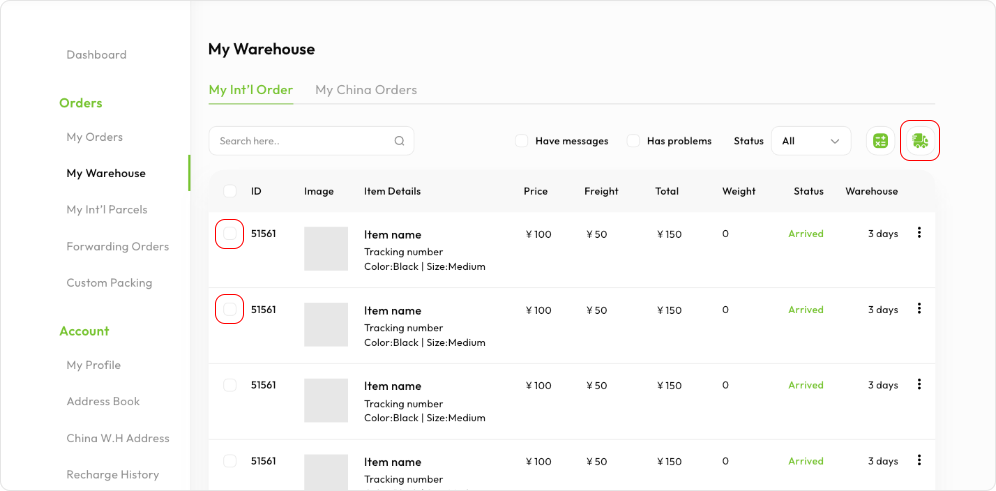
Tips:
- Some items may have restrictions on delivery method. We have selected some recommended delivery options for you to choose from.
- Additional services, such as removal of packaging, reinforcement of package, and insurance, are available. Please specify your request in the remarks section and we will comply.
STEP 7: Pay Intl Shipping Fee
Choose a payment method for the deposit on international shipping fees and customs fees.
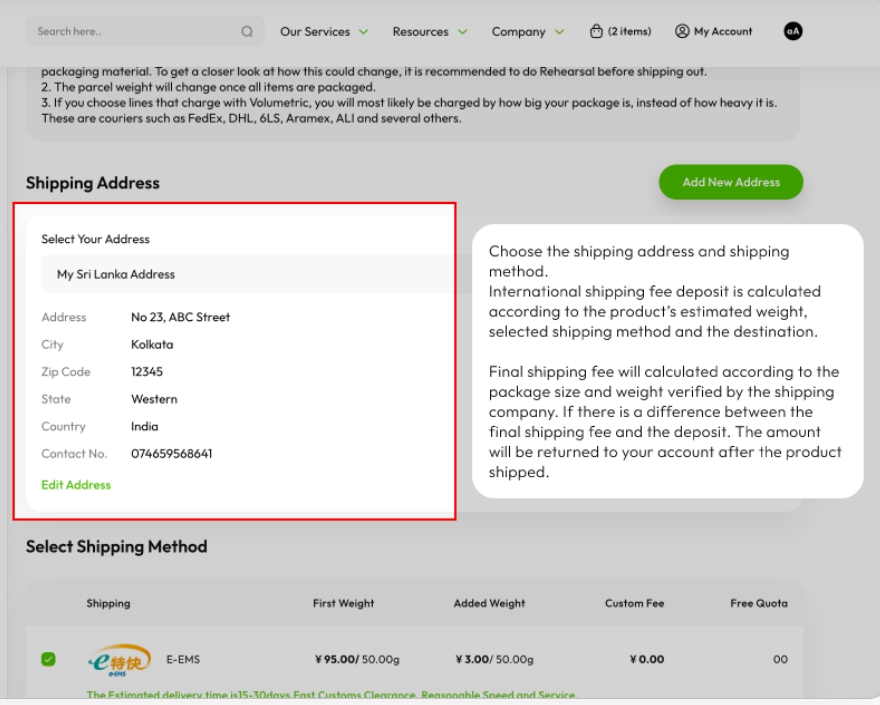
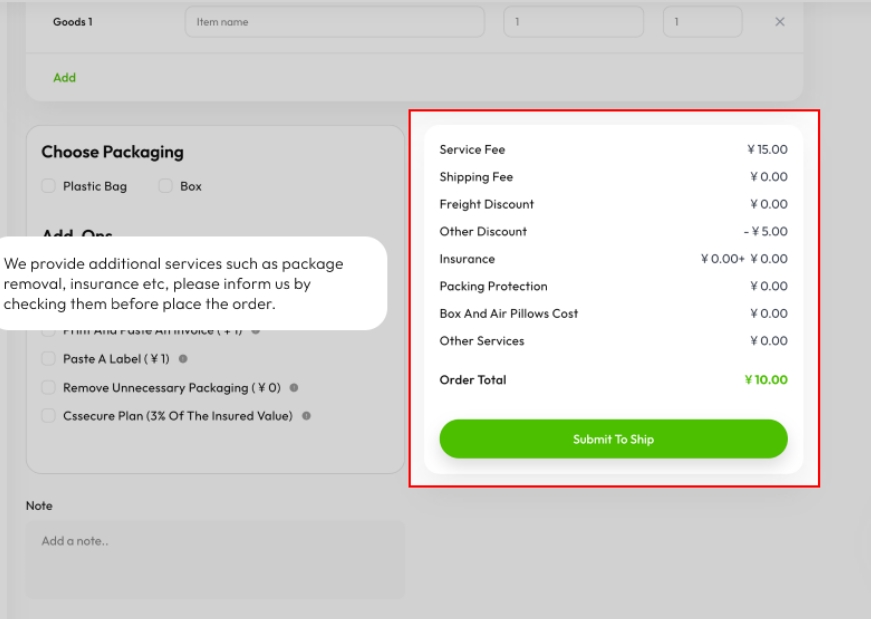
Tips:
- The deposit for international shipping fees is determined based on the estimated weight of the product, the chosen shipping method, and the destination.
- The final shipping fee will be calculated based on the actual size and weight of the package confirmed by the shipping company. If there is a difference between the final shipping fee and the deposit, the difference will be refunded to your OrientDig account after the product has been shipped.
STEP 8: Parcel Delivery!
Combine and package items, strengthen the package, weigh, and dispatch for delivery.

TIPS:
Track your parcel in the “User Center” under “My Parcel” after it has been sent. You can also leave a note to contact us.
STEP 9: Waiting Delivery
Track your parcel in the “User Center” under “My Parcel” after it has been sent. You can also leave a note to contact us.
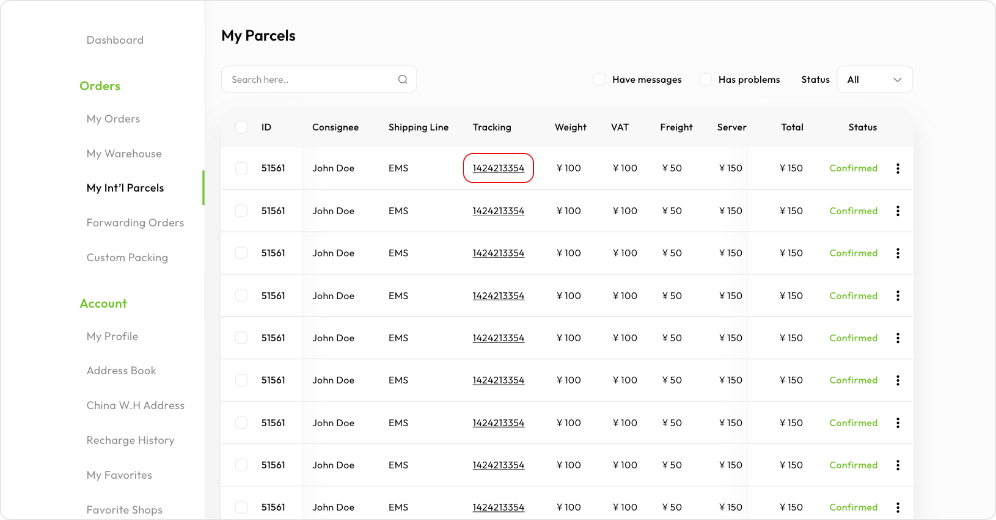
Tips:
International package shipments come with the risk of accidents such as delays, confiscation, taxes, damage, and missing packages. OrientDig cannot control or prevent such incidents, which may occur during the handling of the package by a third-party logistics company or customs. However, OrientDig strives to provide the best service and will inform you about the shipping situation for your selected country and assist you in case of any issues.
STEP 10: Delivered & Review
To confirm delivery of your parcel, go to the “User Center” and select “My Parcel.” If you have any questions about the parcel, you can add a note for after-sales service.
Tips:
Remember to earn Growth Value by completing a review. The Growth Value can then be used to reduce the cost of international delivery.



